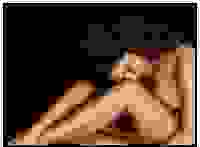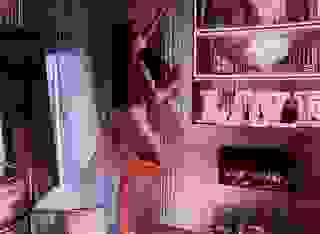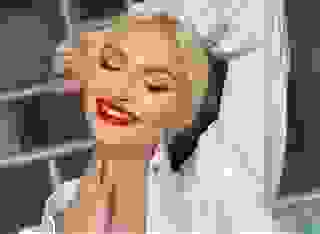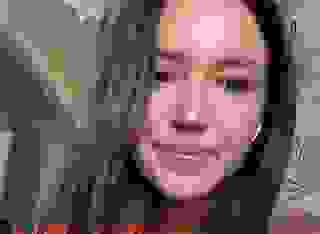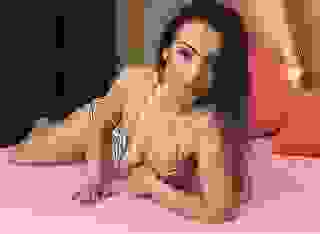- FAQ
- Membership
- Change Your Profile Header Image
How do I change my Literotica Member Profile header image?
Every Literotica Member has their own unique public Member Profile Page. Your Literotica Member Profile Page is the place where other members of the community, as well as casual readers and passersby, can learn about you and your activity within the community.
Some information on your Literotica Author Profile is updated automatically when you participate in the community, for example, your Published Stories, Audio, Story Games, and other Works are always featured on your Member Profile. Other parts of your Member Profile are under your control and fully customizable, for example your Member Biography, Member Avatar, and Header Image.
Your Member Profile Header Image is a central part of your identity within the Literotica Community. Your Literotica Profile is your own personal home page. Hundreds or thousands of Readers may visit your Literotica Profile every day if you’re a Literotica Author or active Community Member. The Header Image allows you to customize your Literotica home page and make it look different from other Member Profiles on the site. Choose a Header Image that reinforces the way you want to be seen/understood within the Literotica Community.
It’s easy to change your Literotica Member Page Header Image in your Literotica User Control Panel by going to: User Menu > Control Panel > Options > My Profile
Once you’re on the My Profile page, your Member Profile Header Image will be the large rectangular image at the top of the Profile. Click on (or touch) the “Upload” icon on the top right of the Member Profile Header Image to upload a new one.
Profile Header Image Size
Literotica Members use a lot of different browsers and devices to visit the site, from small screen low resolution phones to giant screen TVs, gaming desktop computers, and high resolution tablets. If you want your Member Profile Header Image to look the best, we recommend uploading the highest quality listed below. If you prefer a lower resolution image, any of the listed sizes will be accepted.
- Retina Desktops: 2160×328 (best quality)
- Standard Desktops: 1080×164
- Retina Phones: 920×408
- Standard Mobile: 460×204 (may look pixelated on high resolution devices)
Once you upload a new Header Image, it must be reviewed before becoming public. It may take 24 hours before other users can see your new avatar. We optimize images for speed and to save bandwidth for Literotica visitors, so uploaded images may look slightly different to users on different devices.
Profile Header Image Text Readability
After uploading your Header Image, it’s important that you confirm that the text we add to the top of the image (Followers, Following, Works Count, etc.) is readable. If any of the text is not readable, please use the toggle switch next to the upload button to add a dark or light overlay to your image and change the text color from white to black for better readability. Most images will look best with the dark overlay and light text. If you upload a Header Image that makes the header text unreadable, it may annoy your fans/followers and reduce your chances of getting feedback and new followers. Please test lighter and darker versions of your Header Image (add light or dark gradients on top of the image in your image editing software), and experiment with our toggle switch, to make sure that all header text is easy to read for visitors to your Literotica Profile.
Profile Header Image Content Guidelines
To keep the community safe for everyone, you may not upload Member Profile Header Images including hardcore sexual acts, photos or artwork you do not own the copyright to, photos of any recognizable individuals without their explicit consent, or images depicting individuals under the age of 18. We also do not allow spam, politics, religion, or any other content prohibited in our Publishing Guidelines to be used in Header Images. Using Header Images to impersonate or harass other users or members of the public is strictly prohibited as well. If you believe another user’s Header Image is in violation of our policies, please report the user to us (by visiting their Member Profile and using the “Report” feature) so that we can investigate.
Profile Header Image Ideas and Questions
If you’re not sure about what to use for your Literotica Member Profile Header Image, you may get inspiration by looking at what Literotica’s most popular Authors are using on their Author Profiles. You may also consider posting a thread in the Literotica Author Support Forum to ask other Authors how they choose or created their Header Images.
Please note that this feature is in BETA and may not yet be available to all Literotica Members.