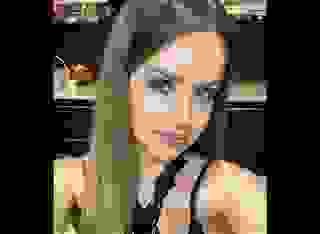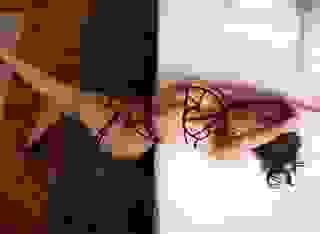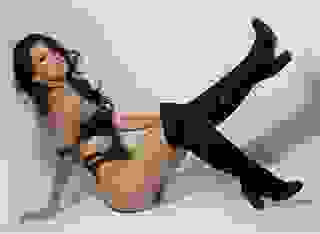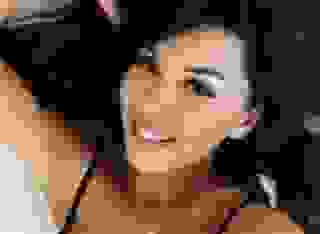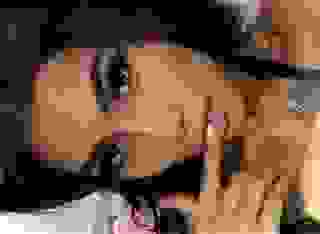- FAQ
- Audio Works
- Publish Erotic Audio
How do I publish Erotic Audio at Literotica?
Literotica readers love erotic audio stories. The audio format has seen a huge increase in interest over the years with the growth of podcasts, smartphones, and universal broadband. If you’re thinking about publishing on Literotica, don’t overlook the storytelling possibilities of erotic audio.
How to submit audio for publication on Literotica
Audio stories published on Literotica must adhere to the same Content Guidelines as text stories and poems. We also have additional Audio Publishing Guidelines.
Simply log into your Literotica Account and create a new story in the same way you would for a text work, selecting “New Audio” instead of “New Story”.
On the New Audio page, you’ll see an “Upload Audio” section just below the Title field. Upload your audio file (.M4A, .MP3, .OGG, .WAV, etc.) by dragging and dropping it on to the “Select” button or by clicking the “Select” button.
Once you upload the file, you’ll need to wait for the audio to finish processing before you can submit the work for publication. Processing times may vary between a few seconds and a few minutes. You can update other fields (Title, Description, Category, Language, etc.) while your audio file is processing. You can also save your work as many times as needed while the audio file is processing.
Please be sure to enter text relevant to your audio file in the “Text Published With Audio” field, as that text will appear on the page with your audio. The text may be a description of the audio, author notes about the audio for listeners, or other relevant text that you think will be interesting to potential listeners.
For Audio Works, in addition to being able to turn Voting and Comments on or off in “Advanced Options”, you may also allow listeners to download your audio. If you enable audio downloads, a link will appear on the Story Page allowing any listener to download an M4A of your audio for offline listening. Once your audio work is published, you may turn file downloads on or off from the My Works page by clicking on the Gear Icon to the right of each Audio Work title.
Once the audio has completed processing, the "Preview&Publish" button will become active and you can preview your new Audio Work before publication.
On the preview screen, be sure to click the “Submit For Publication” button to complete the submission process.
We currently publish all audio in M4A format with the following specifications:
- 128 kbps
- 44.1 kHz
- 32-bit
- AAC-LC
Audio files published to Literotica must be at least one minute long. There is no maximum length. The maximum file size is 256MB (see exceptions).
If you’re new to audio production, or you don’t understand what the above means, no problem. You can just upload audio in M4A, MP3, OGG, WAV, or other standard audio format, and it will be converted to the correct format for publication.
If you’re an experienced audio producer, please see our Erotic Audio Encoding Specifications page for the latest information on how the Literotica system encodes audio.
If you have any problems uploading audio, please feel free to Contact Support or make a post in the Erotic Authors Support Forum anytime.