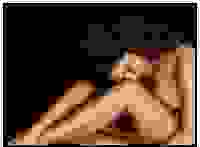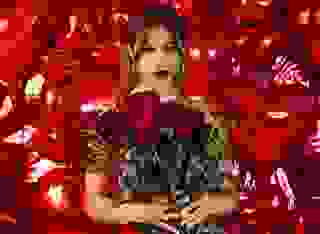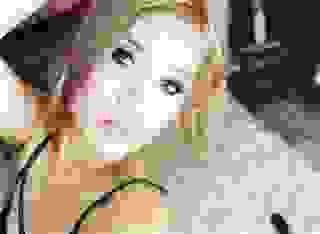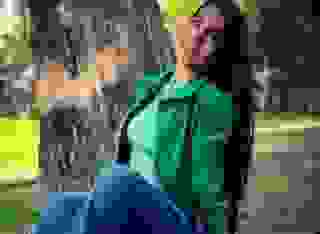- How To
- Using Special Formatting in Stories
Note: You can change font size, font face, and turn on dark mode by clicking the "A" icon tab in the Story Info Box.
You can temporarily switch back to a Classic Literotica® experience during our ongoing public Beta testing. Please consider leaving feedback on issues you experience or suggest improvements.
Click hereSo called "special formatting" can enhance you submissions in various ways. I'm speaking here of things like bold, italics, underline, and a few other formatting tricks. (Remember, too, that these can also distract if used excessively or haphazardly.) There are a couple ways to get these enhancements into you Literotica submissions, but they don't seem to be very well known, at least not to newer authors.
Sean Renaud wrote How to Format on Lit [www.literotica.com/s/how-to-format-on-lit] back in 2014, and it was pretty well received, showing that people wanted to know this stuff. That entry had a few short comings (as I'm sure this one does), but was helpful to quite a few of us. After reading some comments to Sean's entry, and being familiar with HTML code myself, I thought maybe I could revisit the topic and hopefully address some of the issues brought up in those comments. He hasn't submitted anything since 2014, so I'm assuming that he won't mind.
There is also a sort, but very worthwhile article by Tx Tall Tales called Love Your Readers [www.literotica.com/s/love-your-readers] from 2013 that includes this issue, albeit briefly. One thing he does there, and I agree with, is to encourage you to use these sorts of things sparingly.
Literotica allows you to add "special formatting" to your submissions in a few ways. The easiest may be by submitting a Word document or Rich Text File (see below), but this can result in delaying your entry being published, since according to the FAQ: "Works with special formatting, illustrations, or audio require extra handling and may take longer than usual."
I'm assuming the above really refers to Word documents and Rich Text Files, since stories I've submitted with the trick listed below in plain text, by pasting into to the submission form, didn't have any noticeable delay. Unfortunately, however, the FAQ is rather vague, and additional info is often in other documents that may or may not be linked well, so I really don't know for certain how things work. It also seems that the FAQ is a bit dated, and some things may now function differently than when it was written.
According to the Writer's Guidelines (AKA Submission Guidelines), linked in the FAQ under Submissions:
All manuscripts must be submitted as via the site scripts as Word files (.doc), text files (.txt) or Rich Text Files (.rtf), or pasted into the submission form. If your story uses bolds or italics, you will need to submit it as a.doc or.rtf.(Note that there is a process for submission by email as well, but they note that this will delay publishing, likely significantly.)
It also states:
If you have specialty formatting requests, such as the need for bolds or italics in certain parts, PLEASE LET US KNOW in a note at the top of the story. Otherwise, all special formatting will be stripped from the stories before posting.
AND that
"No HTML links or web addresses are allowed within stories."
(I included some web addresses here, but not as links. Even so, only Literotica pages were let intact.)
One final note about standard formatting, the writer's Guidelines also state:
Please break your story into reasonably sized paragraphs. Reading on a screen is different from reading from a book or magazine, as the flicker from computer monitors is tiring on the eye. Excessively long paragraphs are hard on readers' eyes."
I got one of my first stories rejected due to some long paragraphs. I now keep them to no more than 10 lines, usually less, when typing in a standard Word document using Calibri 11 point font. Your mileage may vary.
On to the main point of this document. For many people, the uploading a Word document (.doc) or a Rich Text File (.rtf) is the easiest way to include these special formats in your submission. However, I don't know if some of the things I mention below besides bold, italics will work that way or not. I have tried all the items below and find that they all seem to work, save one, which I point out. Note that these all assume you, like me, submit your work using "plain text" by pasting it into the large "Story Text" box, or uploading a.txt file. The added benefit of this plain text method is that you can see your submission in the Preview screen, whereas Word and Rich Text File submissions do not show a preview, so you don't know if the system kept all you formatting as you intended.
Note also that saving a Word document in Plain Text format may still include some characters that the Literotica system seems to have issues with, most notably, certain quotation marks and apostrophes. According to what I see in the Preview screen Literotica does not seem to be able to deal with "curved" versions of these marks, but it is fine with "straight" ones, even straight angled ones. You can use search and replace to change them all in the txt file before submission, that's easy enough. Personally, I paste a copy of my word file into a free program called Notepad++ that automatically strips all such characters and uses a very plain font that Literotica has no problem with. I then copy and paste to the submission form, submit for preview and double check my formatting.
Ok, so we understand the format that files need to be submitted in. What are the "Special Formatting" styles I can use in my submission? They are,bold and italics, as already noted, as well as
underline
and Right Justified text.
And possibly more, but I am not sure.
So, how did I accomplish the special formatting above? With the use of simple HTML code. That's the early form of code that made web pages. Basically, there is a code letter or word for a style you want to use, and you put that between angle brackets, like these <code> and then turn off the style code at the end with a slash before the special code character or word inside the brackets at the end, like this </code>.
The code forbold is a b.
So the code to turn it on and off looks like this: <b>put your bold text here</b>
Note that case does not matter with the code; it can be upper case or lower, as in b or B.
The code for italics is an i.
So the code to turn it on and off looks like this: <i>put your italicized text here</i>
The code for underline is a u.
So the code to turn it on and off looks like this: <u>put your underlined text here</u>
All the above was emphasis. Now let's talk about alignment, like centering, right justification and block quoting. If you been looking closely you may have realized that the codes can be "stacked" together, so that the underlined text is also bold, and or italicized, or pretty much whatever. Same goes with emphasis within alignment. You just have to put each code in a pair of angle brackets, then the next code, etc., and turn them off again at the appropriate time.
The code for
The code to turn it on and off looks like this: <center>put your text here</center>
You can also center text with the "paragraph align" code, that looks like this:
<p align="center">put your centered text here</p>. Centering multiple lines together can look pretty weird, so use it sparingly, just as you would for a normal document.
In your plain text file, just entering a blank line make a new paragraph. It seems that on Literotica, any time you enter a new line, blank or not, it makes that a new paragraph, which also doesn't show in Preview. But a "Line Break" may start a new line without making a new paragraph. The code is <br> and since it just makes a new line, it does not have to be turned off.
The codes <p> and </p> start and end a new paragraph, putting a blank line before the next one. Normally, you don't need it, since a blank line does the same thing, or just using the Enter key to start a new line in Literotica. But when using the "align" code, it has to be embedded inside the paragraph code.
The "paragraph align" code can also Right Justify text, like this. Unlike center, there isn't a single code word to do it, you have to use the "align" code, like this:
<p align="right"> put your right justified text here</p>
When would you use Right Justified text? Very rarely, if ever. But, it could be good if you are showing a texting conversation, to show one person's texts as Left Justified (a normal format like this paragraph).
And the other person's as Right Justified, just as some cell phones do.
Lastly, we have Block Quote, which indents both ends of each line in the section. The code to turn it on and off looks like this: <blockquote>put your text here</blockquote>
This is Block Quote, at least on Literotica. I could not get it to appear in the preview, but when I tried using it in a paragraph anyway, it was there when this submission was published. That could be because the preview screen only reals with very basic formatting, or that the publishers did some work of their own. It is a little non-standard however, in that everything is italicized and only the left margin is indented. Still, it's a useful tool for certain things, such as the quoted sections near the start of this submission.
A final note about line length when trying to get your text to display a certain way. What you see may not be what everyone else sees depending on how they are accessing Literotica, and what font and or font size they may have set up using the beta version. Cell phones will alter "page width," too. And, the Literotica App (did you know there is one? - literotica.com/android/ ) is also going to alter the page size. The rule of thumb is to keep "special" lines short, such when as using symbols to make a break within a page.
🎁 BONUS!
One last formatting trick involves inserting emojis, glyphs, icon, or other little graphics into your stories. I've seen a few people use them and one was kind enough to tell me how she does it. Much thanks to writerannabelle, AKA Annabelle Hawthorne! (If you haven't read any of her Home for Horny Monsters series, you should at least take a look.) Here's how she described the process she uses:
"The pictures were something I came up with and decided to try, and they worked! I go to emojipedia [dot org] and just copy/paste them right into my documents. The exact coding is <center>emoji</center> to make my funny little [page] dividers.That's it, the whole thing! My process is mostly simple for formatting stories.
When she writes "emoji" between the Center HTML code, above, she means she simply pastes in the actual emoji copied from the website above, no "code word" at all; like this:
<center>😃</center> Of course, you don't need the centering code, or any other, to use them. You can just plug them in the middle of a sentence, or all by themselves over on the left edge. It is really just that simple! Anabelle's example above centers the emoji, or multiple ones, on the page like this:
Understand that when you paste it into the program you're using to write the graphic image may not always look exactly like it did on the web page -- mine don't as I'm writing this -- but when the full document is pasted into the Literotica submission box, it looks right. At least it has for me, so far.
I'm sure there are other places you can find to copy emojis from, but you can't use just any graphic image this way. The trick here works because they are actually Unicode characters, or other types, that are recognized by most systems and browsers, just like standard font characters. Other graphic formats like JPG, PNG, GIF don't work the same way. If you use newer emojis, or other symbols, some systems may not recognize them. A few of the ones I looked at on the site above didn't show on my Windows system.
=+=+=+=+=+=+=
I hope you find at least some of this information useful, and perhaps even fun, when you're crafting your Literotica submissions.
- COMMENTS
When I was doing light layout for early webpages, it was easy to preview inline HTML on your copy by saving the file as a local .HTM/.HTML file and using a text editor to edit the "webpage".
I have a feeling Literotica puts user content into a table cell, or has something like a Textpad macro that puts paragraph breaks on each paragraph/ section of sentences so a story can be readable.
When I put HTML content into preview mode, I'd have to do all the paragraphs as HTML with paragraph breaks. A tedious process, but worth it if a site admin only has to copy/paste one's content into their site template.
IMO, that alone may speed up your submission process, because you're doing the work for them.
We sure can, Norway_1705. If you want to test some of the simple codes, and see what emojis look will like, the best place is the submission page for a new story. I keep a "Draft" document I named TEST just for this purpose, as a sort of programmer's sandbox.
This Comment area does not "interpret" HTML code, as you can see in the Anon entry before Norway's, Emojis, however, are treated more like text characters, sort of as if they were part of a special, universal, font. They aren't HTML codes, like <b>bold</b> (which should look like code, and not bold text, her in the Comments section).
To test your text in the submissions, page, paste it in the "Story Text" box within the submission page. Fill in other required sections any way you please, then click "Preview & Publish" to see what it will look like. More advanced codes, like "block quote" and "span" won't get rendered, but emojis will show as soon as you paste them in, even before previewing" the text. That's basically because they are seen pretty much like as characters.
One more thing about emojis, different systems display different versions of the same character. What I seen in Windows, may not look like what you see on your iPhone, or I see on my Android. Emojipedia ( emojipedia dot org ) tries to show representations of each emoji for the various systems, in case you're wondering.
Thanks for adding to the conversation!
Very helpful. Thank you.
Another useful tag that works is span, i.e. <span style="color: red;">Lorem ipsum dolor sit amet</span>
would set the text to red